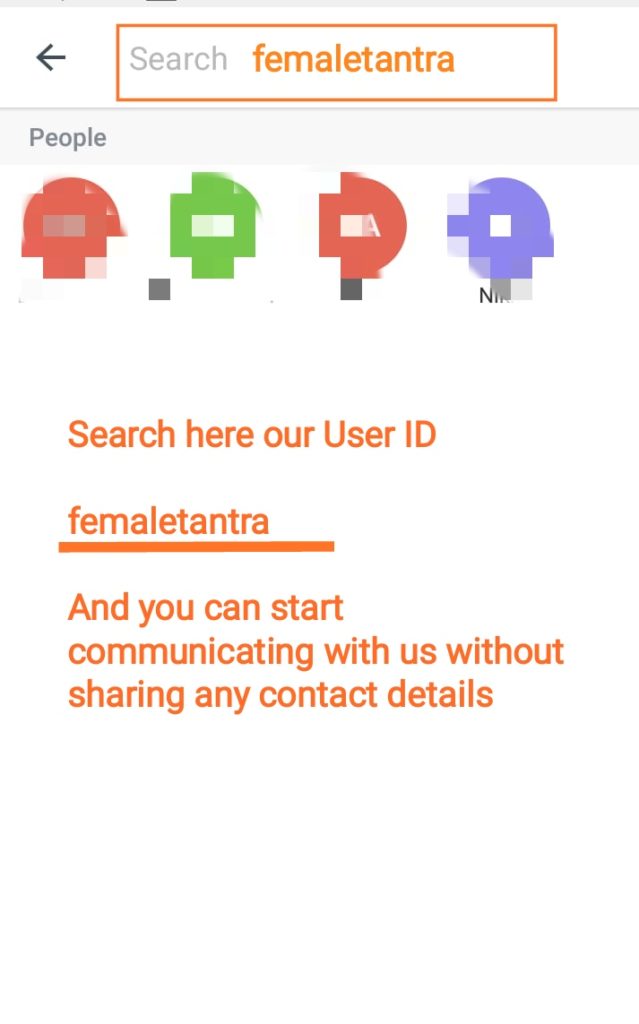How to hide mobile number using Telegram
Telegram is a free messaging App like WhatsApp. It has all the similar features but with few advance sittings to hide the mobile no. Its a very safe, popular & widely use message app. Follow the below procedure to contact us Discreetly ( No need to share your personal details like Mobile No & name )
- Below are the linls to download the App from App store (Apple) or Play store (Android)
- Click here to download from App Store (Apple Phones)
- Click here to Download from Play Store (Android Phone)
Telegram App setting to hide mobile number and personal details like name
Step 1. Change Your default User Name
On the top leftside corner, you will find three small lines , please click on it
You will see default user name, just below the Account (where your Mobile is mentioned)
If you wish you can use the default username or have another one as per your likeness. (One can hide per personal name from here. This name will appear on the unknown person screen when you will contact them.
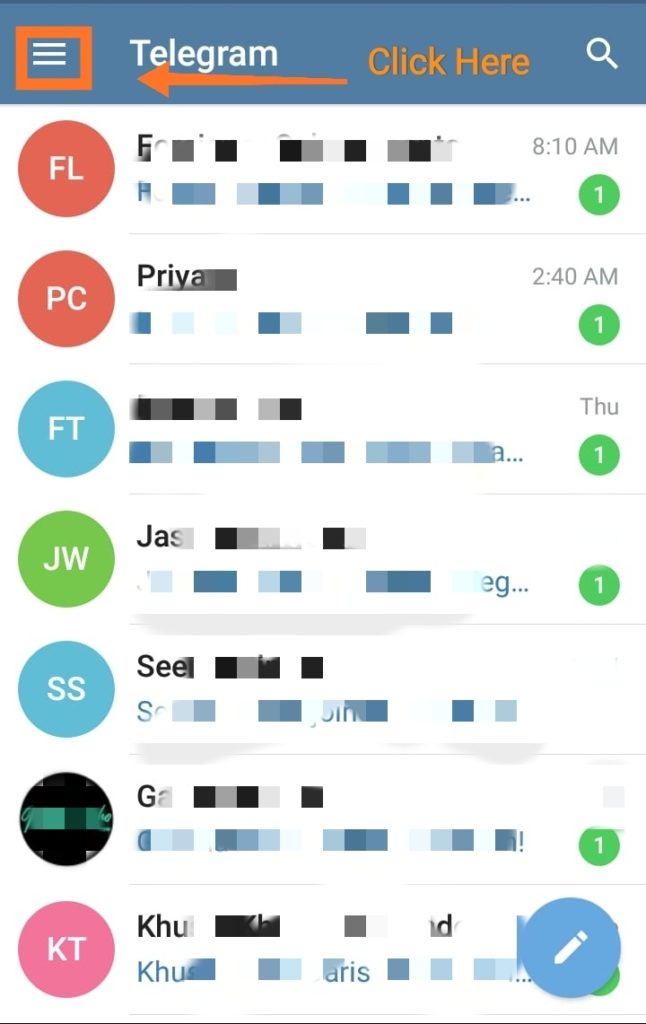
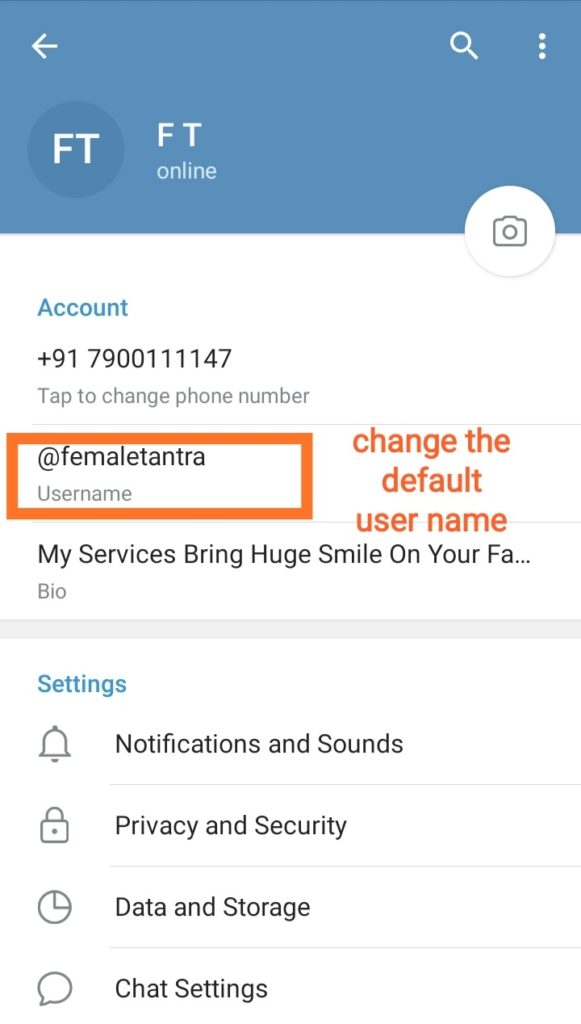
Well done, now you have hidden your name. Next step is to hide your mobile number.
Step 2. Changes in Privacy Setting ( to hide mobile number)
Click on Privacy and Security.
Then Click on My Contacts
The screen with default options will appear. Please do the changes as mention in screen 4 to hide your mobile number.
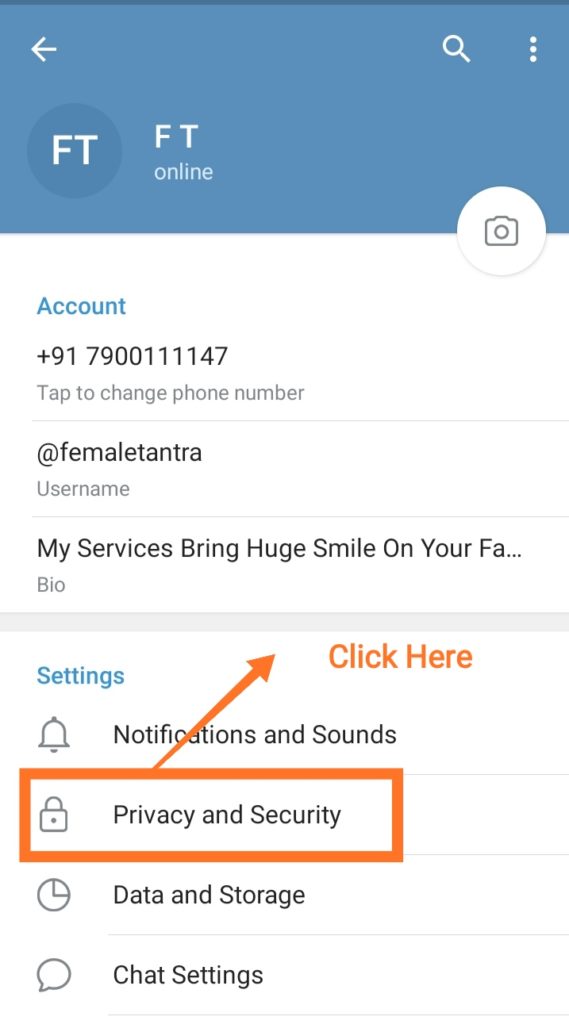
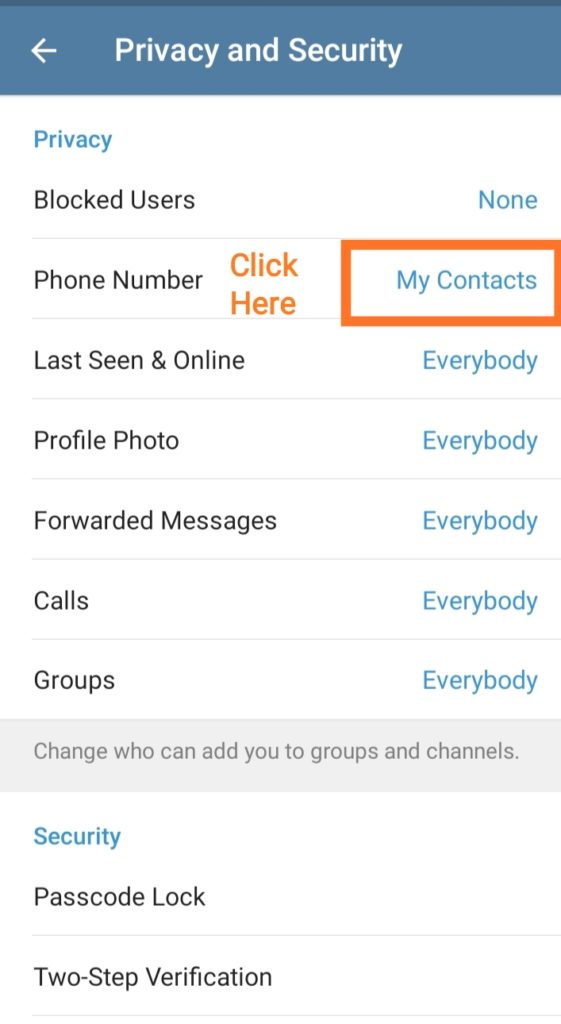
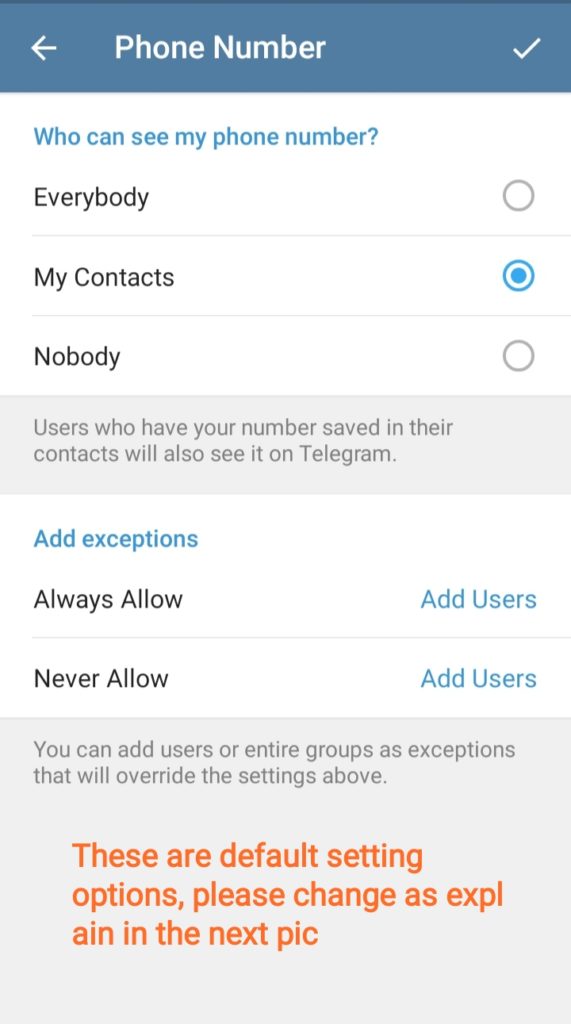
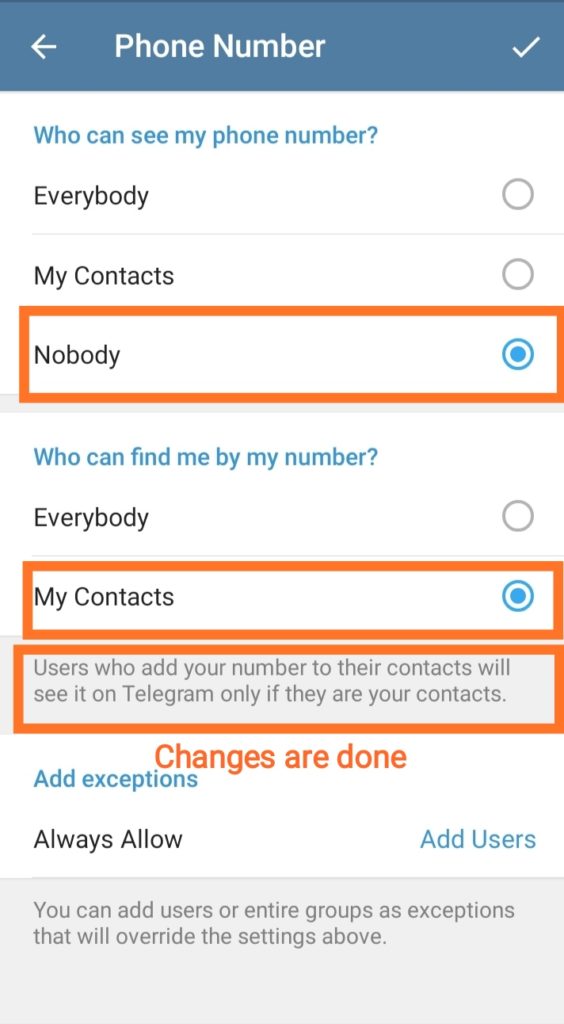
You are all set & done. Now no need to save my number in your mobile. Just search my user name.
My Telegram User ID is femaletantra
How to search me on Telegram App